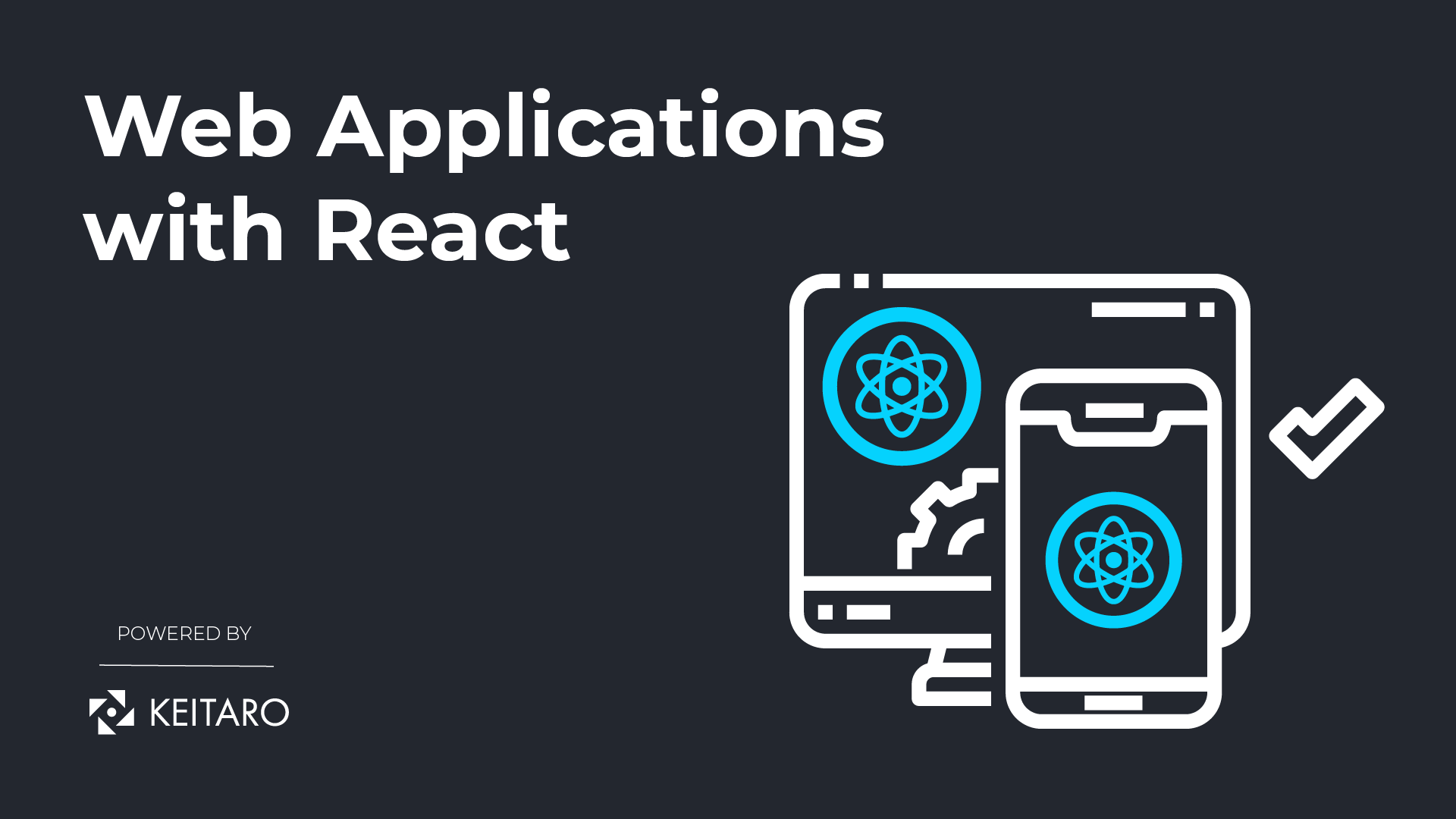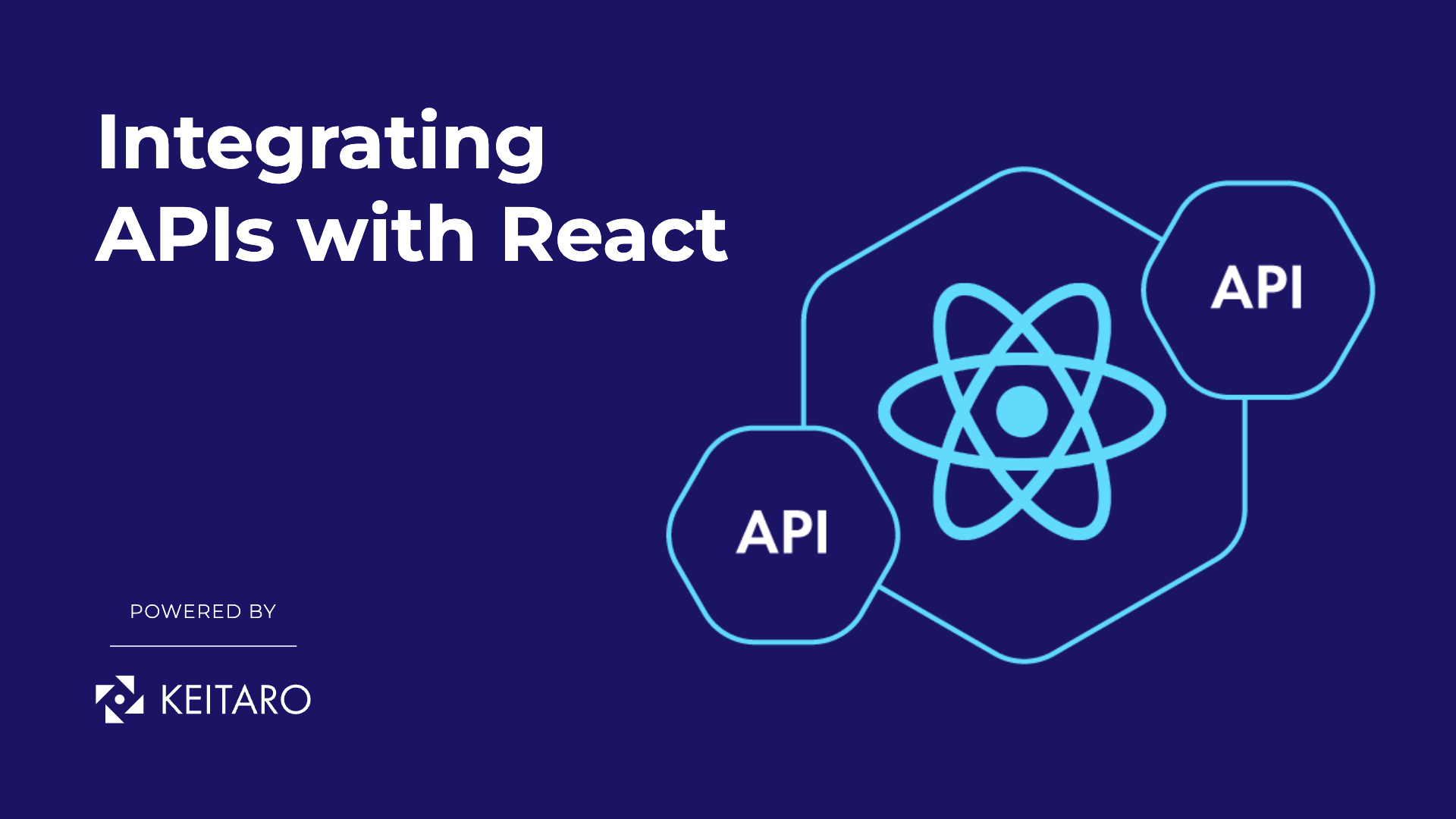What is ReactJS?
ReactJS, often referred to simply as React, is an open-source JavaScript library for building user interfaces. It was developed by Facebook and has gained immense popularity in the web development community for its ability to create interactive and dynamic user interfaces. React follows a component-based architecture, making it easy to build complex UIs by breaking them down into smaller, reusable components.
What is Responsive Design?
Responsive design is an approach to web design that ensures a web application’s layout and content adapt to different screen sizes and devices. This means that your website will look and function well on desktop computers, tablets, and smartphones. Some of the key benefits of responsive design include:
- Improved User Experience: Users can access your website from any device, and it will look and work as intended.
- Better SEO: Search engines favor responsive websites in their rankings.
- Easier Maintenance: Instead of managing multiple versions of your site, you can focus on a single, responsive design.
Why React and Responsive Design Go Hand in Hand?
React’s component-based structure allows for the easy reusability and rearrangement of components, which is perfect for adapting to different screen sizes and devices. It also ensures that the user interface remains consistent across various platforms.
Building Responsive Web Apps with ReactJS
Now that we understand what ReactJS and responsive design are, let’s explore how they can work together to create responsive web applications.
Use a Responsive Design Framework
One way to create responsive web applications with React is to leverage responsive design frameworks like Bootstrap, Material-UI, or Ant Design. These frameworks provide pre-built components and CSS classes that make it easier to create responsive layouts.
Use Media Queries
Media queries are CSS rules that allow you to apply specific styles based on the screen size or device type. You can use media queries to define how your components should look and behave on different devices.
Build a Mobile-First UI
A mobile-first approach means designing your web application for mobile devices first and then gradually enhancing it for larger screens. This approach ensures that your web app is optimized for the smallest screens, providing a better user experience on all devices.
Use ReactJS Components
React’s component-based architecture is a natural fit for building responsive web applications. You can create components for different parts of your UI and compose them to create a responsive layout. These components can be conditionally rendered based on screen size or other criteria.
Optimize Performance
Performance is a critical aspect of responsive web design. React’s virtual DOM and efficient rendering can help improve performance. Additionally, you can implement code splitting and lazy loading to reduce initial page load times.
Enhancing User Experience: Performance Optimization and Progressive Enhancement
Improving the user experience is at the core of responsive design. Performance optimization is key, and React provides tools like code splitting, lazy loading, and optimizing bundle sizes to achieve this. Progressive enhancement is another crucial aspect, ensuring that your web app functions on all devices while offering enhanced features on more capable ones.
In conclusion, ReactJS and responsive design are a dynamic duo for building user-friendly web applications that adapt to various devices and screen sizes. By using responsive design frameworks, media queries, a mobile-first approach, React components, and optimizing performance, you can create web applications that deliver a seamless experience. Remember that the key to success is a deep understanding of both React and responsive design principles, as well as keeping up with best practices in this ever-evolving field of web development.