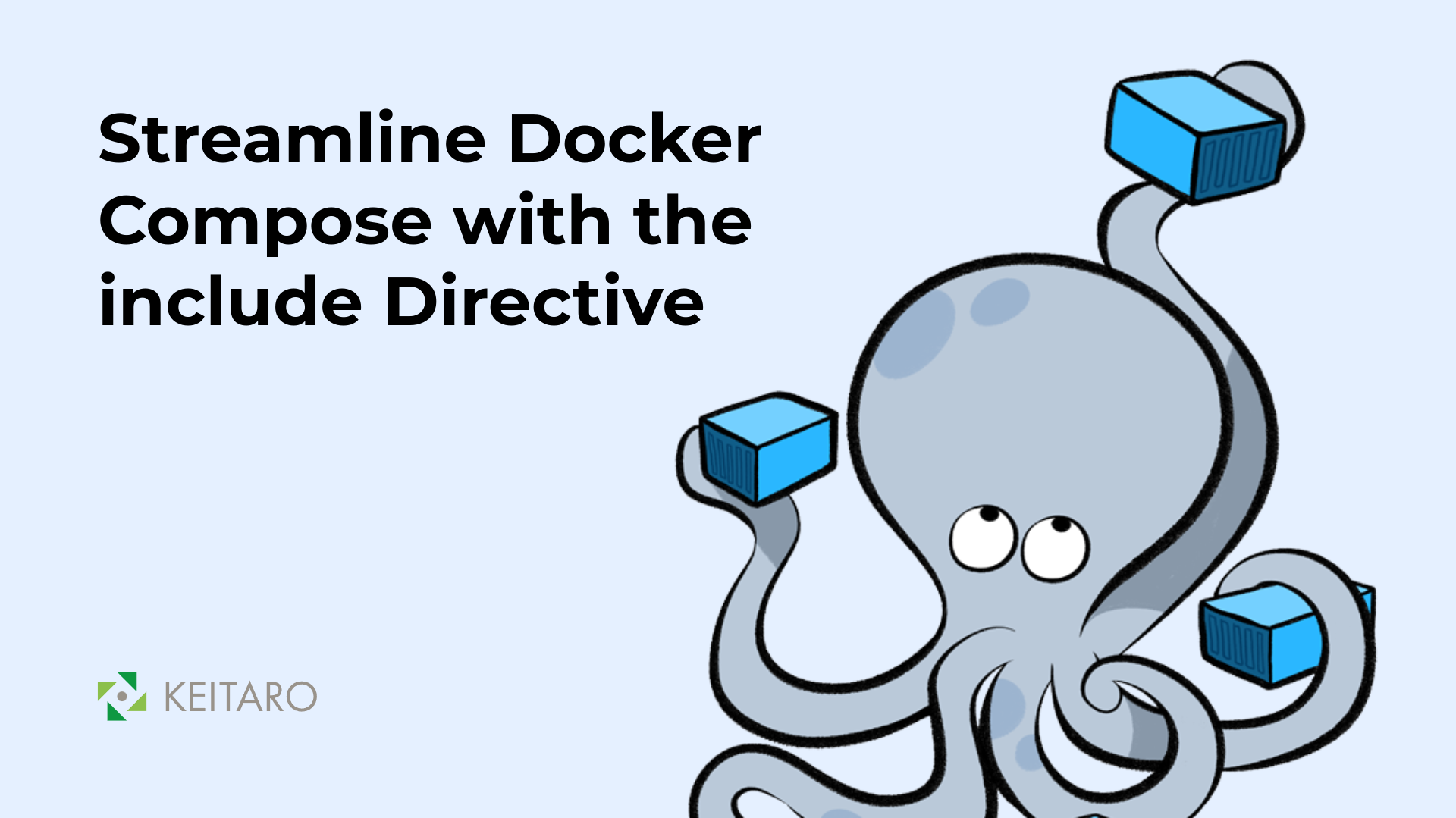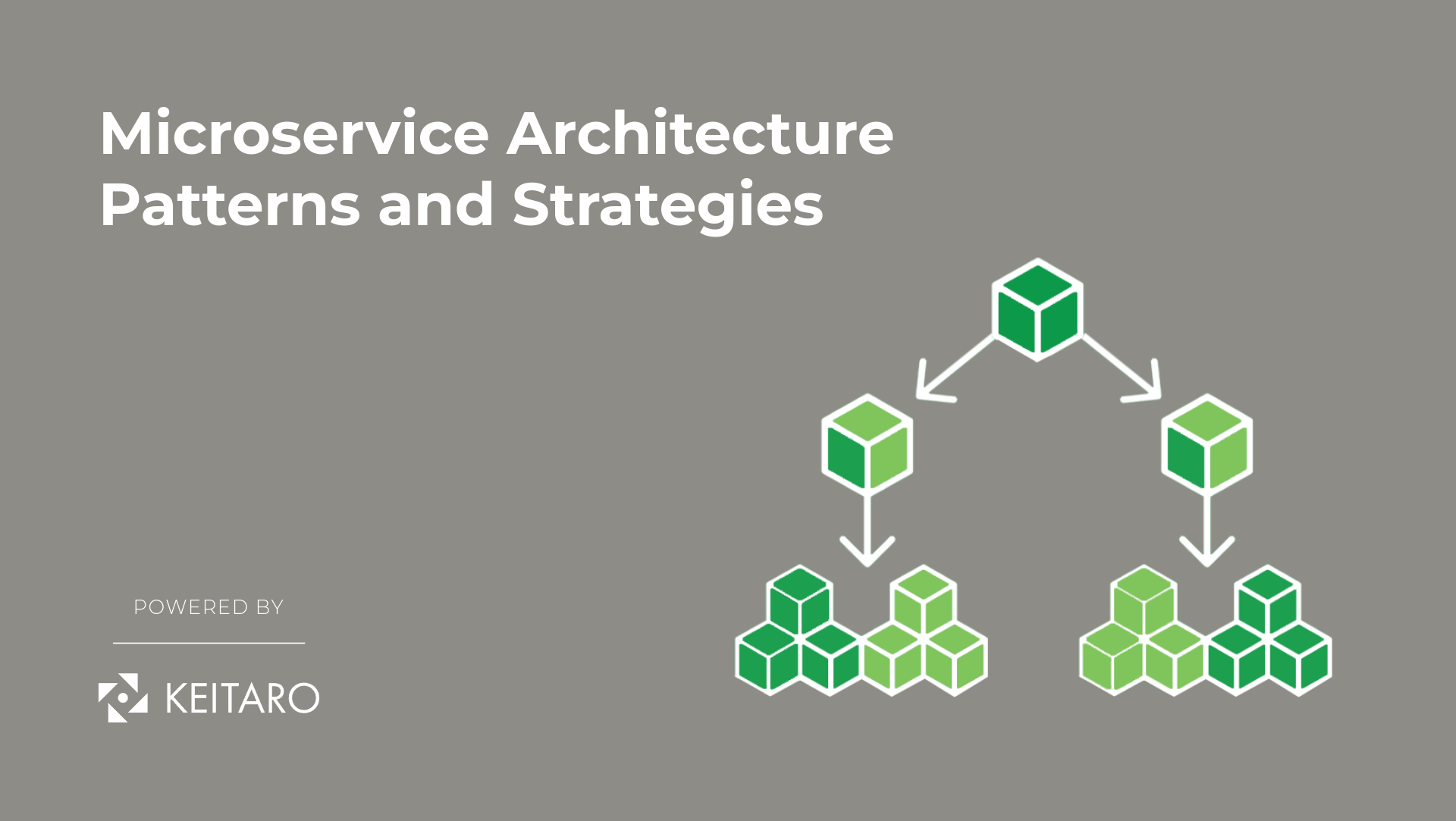Introduction
In the ever-evolving landscape of software development, the implementation of robust CI/CD practices has become paramount. Two standout platforms, GitHub Actions and GitLab CI, have been instrumental in shaping the modern DevOps pipeline. This blog will take a comprehensive dive into the intricacies of these tools, exploring troubleshooting techniques, and shedding light on the GitOps philosophy that has gained significant traction in the past few year.
GitHub Actions: Seamless Workflows
GitHub Actions has emerged as a powerful and integrated CI/CD solution within the GitHub ecosystem. Its strength lies in the ability to define custom workflows directly within the repository, utilizing YAML-based configuration files. Let’s explore key aspects and troubleshooting strategies:
Workflow definition
- GitHub Actions workflows are defined in the .github/workflows directory. YAML configuration allows developers to specify jobs, triggers, and dependencies, creating a clear and version-controlled representation of the CI/CD pipeline.
Customizable Jobs
- Each workflow consists of one or more jobs, which can be tailored to specific requirements. With a vast marketplace of actions, developers can seamlessly integrate third-party tools and services directly into their workflows.
Event-Driven Triggers
- Workflows can be triggered by various events, such as pushes, pull requests, or scheduled intervals. Understanding these triggers is crucial for optimizing CI/CD pipelines based on the development workflow.
Troubleshooting GitHub Actions
- GitHub Actions provides robust logging and debugging capabilities. In case of pipeline failures, examining the detailed logs can pinpoint issues. Techniques like conditional steps and environment matrix strategies enhance troubleshooting efficiency.
Tmate
Tmate is a terminal sharing tool that can be useful for debugging GitHub Actions workflows interactively. Let’s walk through an example of using Tmate to troubleshoot a GitHub Actions workflow.
Foresight
Foresight is a tool that gives us greater insight into our CI pipelines and software tests. Specifically, it allows us to see the performance of the CI pipelines and the test results and coverage levels of the tests running within the pipeline. This includes support for Change Impact Analysis, where we can see the changes in a pull request and correlate them to test runs and test coverage to show how they affect our builds.
GitLab CI: Comprehensive CI/CD within GitLab
GitLab CI is deeply integrated into the GitLab platform, offering an end-to-end CI/CD solution. Its distinctive features, including Auto Dev Ops and CI/CD templates, streamline the setup and execution of pipelines.
gitlab-ci.yml Configuration
- GitLab CI pipelines are configured using the .gitlab-ci.yml file in the root of the repository. YAML syntax enables the definition of stages, jobs, and deployment strategies.
CI/CD Templates and Auto DevOps
- GitLab simplifies pipeline creation with CI/CD templates, pre-defined configurations for common scenarios. Auto DevOps, on the other hand, automates the entire CI/CD process based on best practices, reducing the manual configuration burden.
Integrated Container Registry
- GitLab Container Registry seamlessly integrates with CI/CD pipelines, allowing the storage and retrieval of Docker images. This centralized approach enhances version control and accessibility of containerized applications.
Troubleshooting GitLab CI
- GitLab CI provides extensive debugging capabilities. Examining pipeline logs, utilizing built-in variables, and leveraging the CI linting tool for YAML validation are effective troubleshooting strategies.
GitOps: Navigating the Declarative Seas
GitOps, a methodology gaining prominence in CI/CD, advocates using Git as the single source of truth for infrastructure and application deployment. ArgoCD, a GitOps tool, exemplifies this approach by automating application deployment in Kubernetes clusters based on Git repositories:
Declarative Infrastructure
GitOps encourages the use of declarative infrastructure configurations stored in version-controlled repositories. Any changes to the infrastructure are managed through Git, promoting consistency and versioning.
ArgoCD in Action
ArgoCD continuously monitors Git repositories for changes and ensures the deployed application state aligns with the desired state defined in the repository. This reconciling process automates updates and rollbacks based on Git commits.
Version Control and Auditability
GitOps provides a clear audit trail of changes made to the infrastructure and applications. Git’s version control capabilities enable rollbacks to previous states, enhancing reliability and traceability.
Example of GitOps CD with ArgoCD
ArgoCD plays a crucial role inside Keitaro while deploying the CKAN helm charts in the Kubernetes cluster. The configuration for the application, repository access and projects (for accessing the CKAN helm) are written in a separate repository. With this declarative approach we can configure ArgoCD to see which applications we can track changes.
But there is another problem with CKAN images in which their tag is not updated except if there is a new CKAN version. So the solution for this is to use ArgoCD image updater which needs to access the helm chart repository of the specific project and write the hash of the current image. ArgoCD image updater checks on the image registry if there is a change in the hash of the image so if there is, it pulls the new image and updates the specific deployment, statefulset or daemonset.
Conclusion
In essence, the blog has unveiled the transformative power of CI/CD tools in shaping a future where development is synonymous with agility, reliability, and continuous improvement. As developers and organizations embrace these tools, they embark on a journey towards a more efficient, collaborative, and future-ready software development landscape. The paradigm shift initiated by CI/CD tools is not merely a trend but a fundamental redefinition of how we conceive, create, and deliver software in the dynamic digital era.