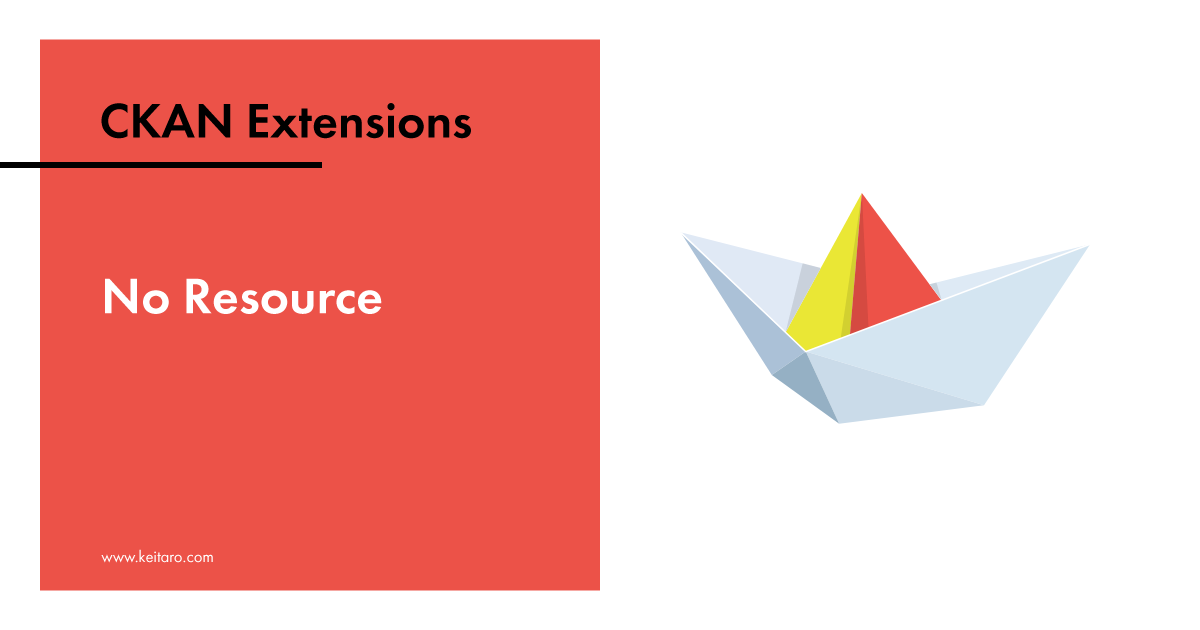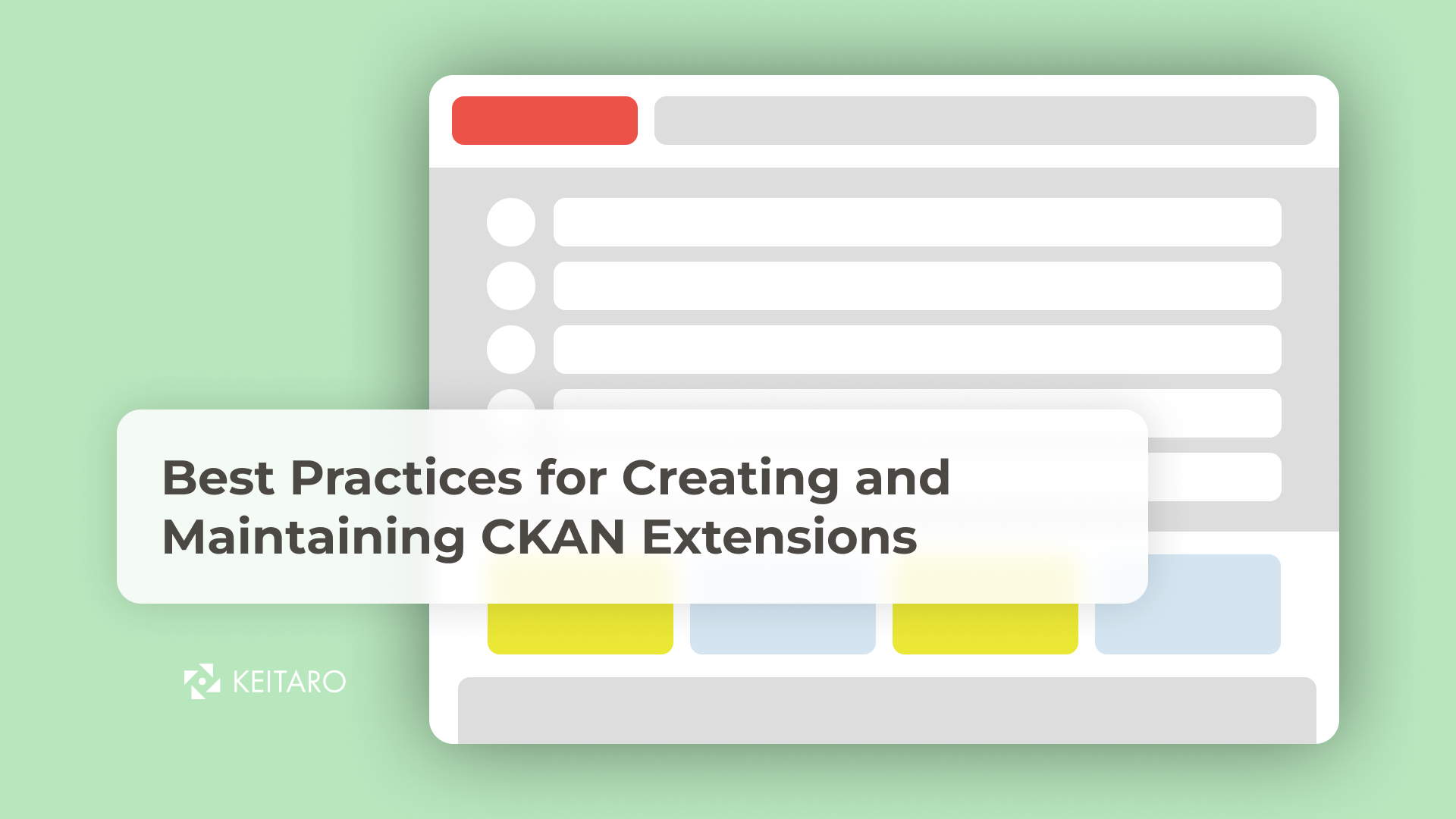Are you looking for greater flexibility in managing datasets on your CKAN instance? Look no further than ckanext-noresource, the CKAN extension that allows you to add datasets with or without a resource. This article will show you how this extension works and how it can benefit your data management strategy. With three configurable settings, ckanext-noresource allows system administrators to choose how datasets are created, making it a valuable addition to any CKAN instance. Plus, with compatibility with CKAN version 2.9, you can trust that this extension is up-to-date and reliable. Let’s dive in and explore the power of ckanext-noresource!
Let’s start!
With this ckan extension, you can choose to add a dataset with or without a resource, and it provides us with three settings that can be set by a sysadmin by pressing the added button on the admin header.
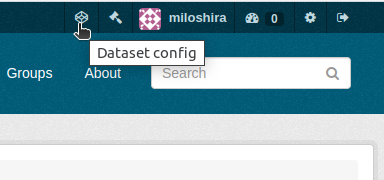
The settings are:
- Create dataset normally(with resource),
- Create a dataset without resource.
- Let the user choose at dataset creation
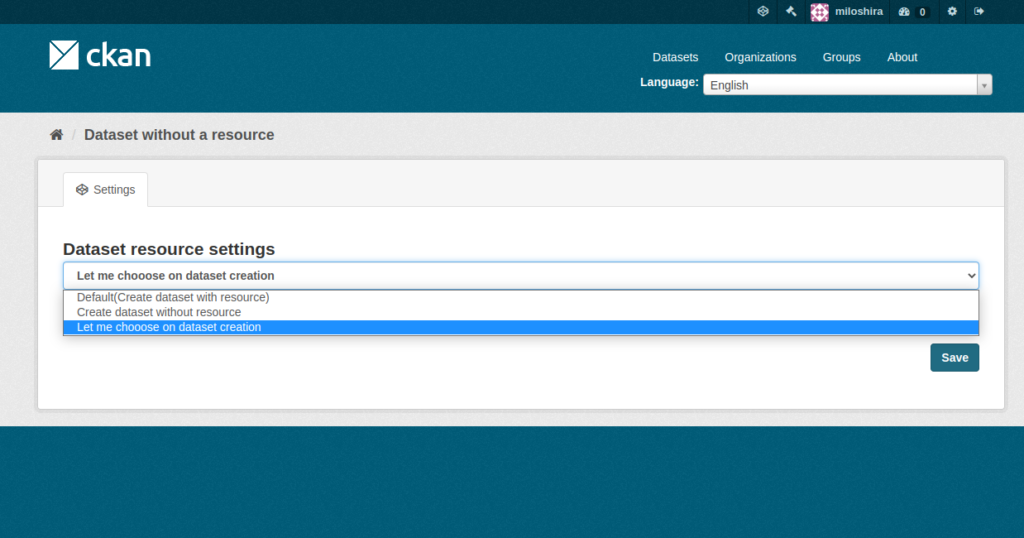
If we set it to the first option and save nothing happens, we can use ckan as defaultly intended.
If we set it to the second option and save, when we go to the dataset creation form, the Add Dataset button should/will change to Add Dataset metadata button, which will allow us to create a dataset without a resource:
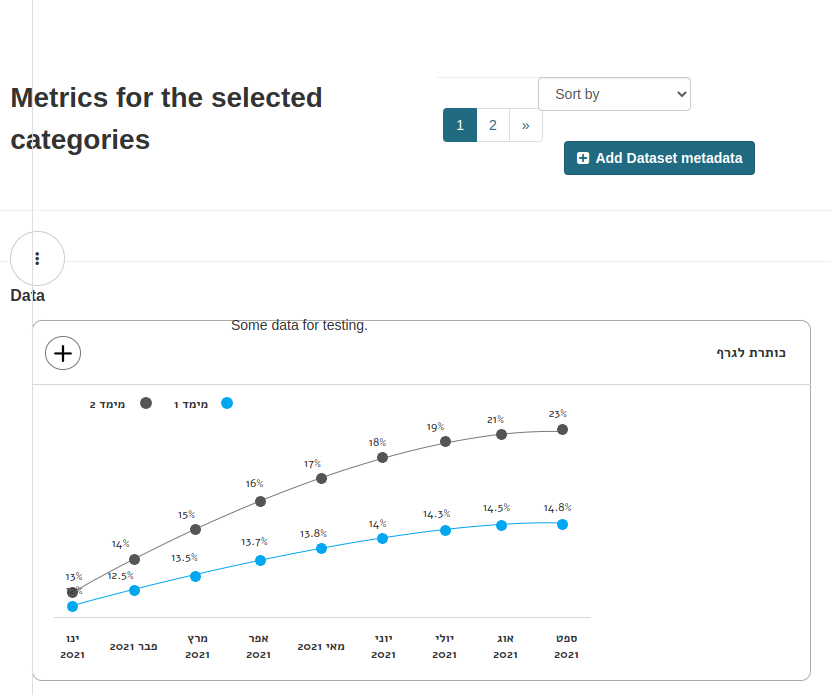
Lastly, if we set it to the third option and save, when we go to the dataset creation form, and press Add Dataset button, a prompt should show asking us to choose if we want to create a normal dataset or one without a resource:
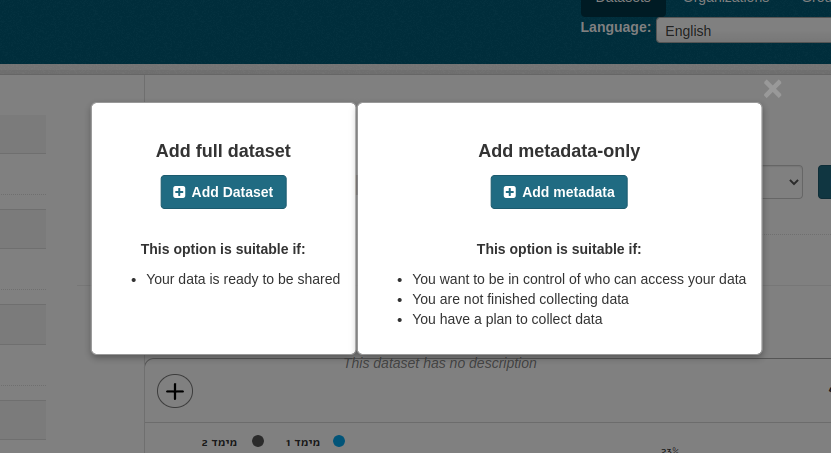
Compatibility with core CKAN versions:
| CKAN version | Compatible? |
|---|---|
| 2.9 | yes |
| 2.6 and earlier | not tested |
Installation
To install ckanext-noresource:
- Activate your CKAN virtual environment, for example:.
/usr/lib/ckan/default/bin/activate - Clone the source and install it on the virtualenv
git clone [email protected]:keitaroinc/ckanext-noresource.git
cd ckanext-noresource
pip install -e .
pip install -r requirements.txt
- Add
noresourceto theckan.pluginssetting in your CKAN config file (by default the config file is located at/etc/ckan/default/ckan.ini). - Restart CKAN. For example if you’ve deployed CKAN with Apache on Ubuntu:sudo service apache2 reload
Developer installation
To install ckanext-noresource for development, activate your CKAN virtualenv and do:
git clone https://github.com/miloshira/ckanext-noresource.git
cd ckanext-noresource
python setup.py develop
pip install -r dev-requirements.txt
Conclusion
In conclusion, installing a CKAN extension can be a straightforward process if you follow the correct steps and have a basic understanding of CKAN’s architecture. However, if you encounter any issues or require professional assistance, the Keitaro team is always available to help. Remember always to verify that the extension you’re installing is compatible with your CKAN version and back up your CKAN instance before making any changes. With these precautions in mind, you can enhance your CKAN instance’s functionality and customize it to fit your organization’s needs better.