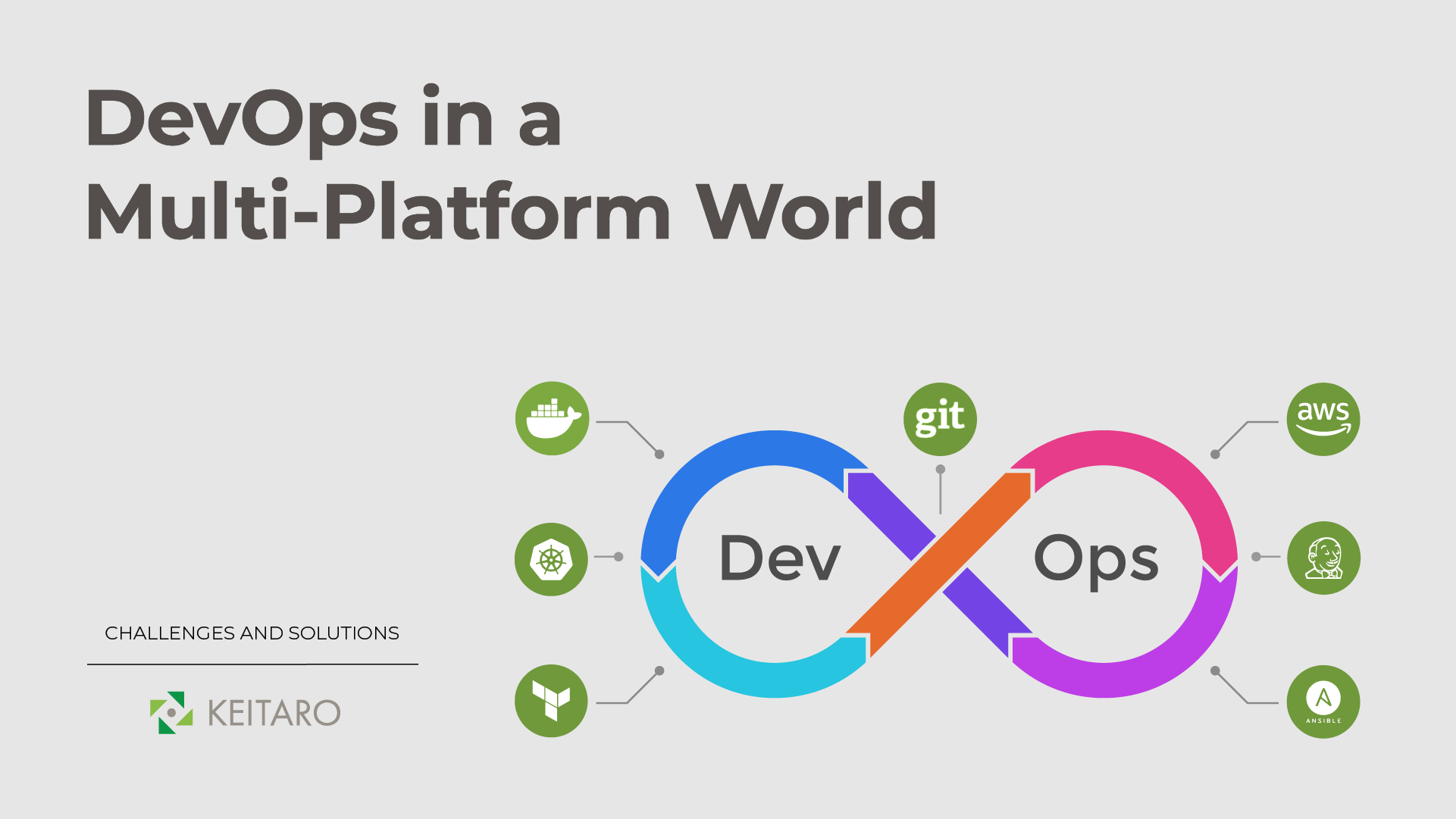Cloud-based SaaS applications don’t require physical installation on your computer. The usage of cloud computing provides a number of advantages to SaaS solutions such as efficiency in terms of costs. You won’t have to buy or maintain expensive hardware, and you’ll be charged only for the resources your application requires. Scalability is simple and manageable. If your needs change, you can easily upgrade your plan with a few clicks. And reducing resources or downgrading is just as easy.
The access and reliability are everything. A cloud is a distributed network of servers that can be located anywhere on the planet. Your app will continue to work even if one of the servers goes down. And perhaps most important, there is the high-level security. Cloud service providers place a high priority on security to ensure that your data is safe. Before we continue further, let’s review a bit about SaaS.
What is SaaS?
Software as a service (SaaS) is a method of providing access to or use of an application via the Internet. Instead of installing and maintaining software on your own computers, you simply use the Internet to access it, eliminating the need for complicated software and device maintenance.
Web-based software, on-demand software, and hosted software are all terms used to describe SaaS applications. SaaS apps, whatever their name, are hosted on the servers of a SaaS provider. The service provider is responsible for the application’s security, availability, and performance. Most of us are using SaaS applications such as Facebook, Dropbox, or Google on a daily basis. For example, at Keitaro we use Google Docs, which is a web-based multi-tenant SaaS application from Google.
From a business perspective, SaaS utilizes a subscription-based revenue model monetized by providing access to users for a monthly fee.
How to build a cloud-based SaaS application
Building a cloud-based SaaS application has its challenges during the development phase and it requires the right team members to effectively tackle these. Let’s take a look at the top 5 steps in building a cloud-based SaaS application.
Step 1. Provide a transparent and reliable service to your customers
The SaaS model implies that you provide reliable and consistent service. Customers are willing to subscribe to certain services, but not all of them.
The SaaS business model is usually the best option when an application has the following attributes:
- The application is transparent and recurring
- It offers financial benefits to its users
- It has a large potential user base
When a product appeals to a broader audience, the cloud-based approach is most profitable for the owner of the application and it benefits on long term management of the business.
Step 2. Conduct market research
Every SaaS team faces the same dilemma after coming up with a fantastic idea or even starting on a product: who wants this and is willing to pay for it? When building an application, we usually start by solving a problem we have or see in our surroundings. So in order to conduct proper market research, start from there. Start asking yourself questions like who will use this application, is there something similar already on the market, what type of features do my competitors provide, etc. Finally, you will get to some point where you will find the market gap and your chance to fulfil it with your SaaS application.
Step 3. Choose your fighters: select a technology stack
The behind-the-scenes processing demands a robust cloud provider that can host your SaaS platform and provide users with ease of accessibility.
To develop a reliable cloud app, you must choose a consistent cloud host. Ideally, you’ll want to go with one that has modest initial pricing but can scale as your platform and user base grow. AWS (Amazon Web Services) is a well-known cloud services provider that offers a number of tools for SaaS developers.
Regarding the development and programming languages, there are many to choose from but you might select these: HTML, CSS, Angular, React, Vue.js, Node.js, Laravel, PostgreSQL and for servers Apache and Nginx.
Step 4. Select the pricing strategy
Pricing is not a choice made by a single department. It’s a decision that Marketing, Sales, Product, and Management should undertake together. They assist you in efficiently positioning, bundling, managing, and targeting your audience.
To choose a price strategy, put yourself in your customer’s shoes and make your decision based on the data you collect. When picking a pricing plan, consider your Customer Lifetime Value to Customer Acquisition (LTV: CAC) ratio. It aids in determining whether the model will maintain your company’s thriving business. Create buyer personas based on the information available. Conduct an extensive review of who your customers are and which segment of the population you’re targeting. This will allow you to better position your goods based on what they require.
After you’ve established your buyer personas, create differentiated tiers. Knowing how to distinguish what a startup needs from what an enterprise demands will help you package and sell your features at various price points, allowing you to more successfully market.
Step 5. Gather the right team
When building something from scratch, one of the most important assets is the team. Besides the technical expertise and growth of the team, following the vision and working together to deliver the best version of the application has a huge impact on the project and the company itself.
Working on a cloud application nowadays, in the fast-changing digital environment, is a demanding and long-term operation requiring constant updates, feature integrations, and support. Be sure that your team is up for that challenge, too.
Final Thoughts
We’ve outlined five basic steps for creating a successful cloud-based SaaS application. Many criteria, including price and tech stack, will differ depending on the niche you’re pursuing. There are a number of globally well-known examples that are producing significant revenue from their fascinating SaaS applications and you might consider studying them to learn more and set up the basics for your own application.